Advice for staff working at home
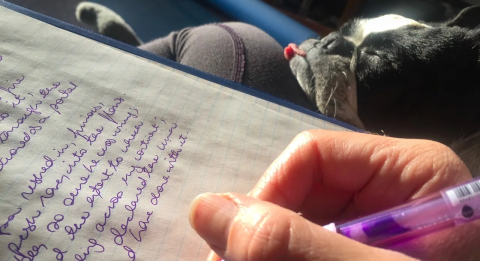
The only work-related activities that you can carry out in a home setting are those you would usually carry out in an office on campus (this could include teaching preparation, marking etc).
Work-related activities you cannot carry out in a home setting include (although this is not an exhaustive list):
- Laboratory style activities - including handling and using chemicals, biological or radioactive materials.
- Analysing samples – rock/ soil/ water etc.
- Workshop-style activities - including equipment modifications, making equipment, wood working or electronics.
- Storage of samples (collected from any fieldwork) in fridges or freezers that contain (or would normally contain) food.
- Activities that may present an additional fire risk in a domestic setting (e.g. soldering, welding etc).
If you need any further advice, please contact your Health and Safety team.
Check for unexpected hazards
Offices and other workplaces are set up to ensure work can be carried out safely. At home, things may not be quite so straightforward. Make a mental note of possible hazards - trailing laptop wires etc – and try to remove or reduce these risks as much as possible.
If you do have a work-related accident at home, please contact your line manager who can report it following their usual systems or by completing an incident report online.
Set up your workstation
Here are a few tips to help you make your home workspace as comfortable and safe as possible:
- Use the Diagrams in the document under Downloads at the bottom of this webpage as guidance on how to set up your computer/laptop.
- See the Guide to healthy laptop use attached to the bottom of this webpage under ‘Downloads’ for more information. When using a laptop, place it on a firm surface (e.g. a table – and/or a docking station if you have one). Try to use a full-sized keyboard and mouse if possible and angle the screen to minimise any reflections.
- If you are experiencing significant issues in relation to your DSE set up, please revisit your online DSE training. If you can’t resolve the issues through this, you should contact your line manager.
- Electrical Safety: all University electrical equipment is usually tested regularly (known as PAT testing) and labelled to show it is safe. During the current situation, some equipment may run past its current PAT test date; So, we have automatically extended the current PAT testing certificate on all University-provided electrical equipment so long as the user carries out some basic checks to ensure it is safe.
- Basic user checks on IT equipment: before turning your IT equipment on, look for any trailing wires which might trip people up. Next check that plugs, leads and outer covers are undamaged with no burn marks or stains which might suggest overheating. If you find any faults or damage, then don’t use the equipment. If it’s University IT equipment, tell your line manager.
Eyecare
All staff can book a free eye examination through the University of Leeds EyeMed Gateway. This service provides access to a wide network of partner opticians, allowing colleagues to visit a provider in a location most convenient to them. Visit the free eye examinations for staff intranet page for further information and to access the service.
Take a break
Remember that it’s really important to take regular breaks regularly to avoid fatigue.
- At work you’d probably take natural breaks to attend meetings, deliver teaching, collect printing, make a drink, have discussions with colleagues/ students etc.
- At home, it might be tempting to work for longer periods but it’s really important to break off your screen work to get a drink, move around and stretch regularly.
- If you're struggling with aches and pains try using this add on with Microsoft packages to dictate text using speech recognition.
Advice and support
If you have specific questions around health and safety please contact:
- Health and Safety Services on – safety@leeds.ac.uk
- Occupational Health on – occupationalhealth@leeds.ac.uk
